Ready to Print is a pre-writing app that was developed by an occupational therapist with more than 20 years of experience working with children. This app progresses through pre-writing skills in a specific order so that children can master the skills necessary for writing.
Here's a quick breakdown of each skill addressed in this app:
Touch: This activity focuses on basic index finger isolation and visual scanning skills. It contains 16 different levels, with different pictures and varying number of pictures. The size of the items may be changed to match the child's skill level. As seen below, when the child touches the picture, it turns into something else!
Ordered Touch: Like the Touch activity, Ordered Touch focuses on index finger isolation and visual scanning. By prompting the child to touch the items in a specific order, it also addresses visual tracking skills. This activity introduces the directionality of writing strokes (left to right, top to bottom, starting at the top) by the order in which the items are to be touched. As you can see below, the eggs turned into fried eggs when each egg was touched, with the sequence starting at the top, just as a letter would start at the top.
Matching: This activity works on visual scanning, visual tracking and visual motor skills by having the child match the shape to the outline of the shape beneath it. Recognition of basic shapes is also important for pre-writing, pre-drawing, and pre-math skills. The Matching activity can be set up to have between 2 and 6 shapes shown on the top, depending on the skill level of the child.
Path Following: This activity focuses on visual tracking, visual motor and fine motor skills. The child draws a line inside the path from one picture to another. The paths progress in complexity and develops strokes to be used in writing letters. The width of the path can be changed to match the child's skill level.
Shape Tracing: This activity also focuses on visual tracking, visual motor and fine motor skills. As with the Path Tracing, the shapes progress in complexity. The direction that the child is prompted to trace the shape teaches correct stroke patterns for writing letters. The width of the path can be changed to match the child's skill level.
Connect the Dots: This activity focuses on visual tracking, visual motor and fine motor skills. In this activity the child draws a shape by connecting dots. Again, the shapes progress in complexity and directionality is taught to promote correct stroke patterns when writing letters. The child is then given the opportunity to copy the shape on the right side of the screen.
Pinching: This activity focuses on fine motor skills, specifically developing a pincer grasp, which is important for developing a correct grasp on a writing utensil. In the activity, the child uses two fingers to bring two items together. In the example below, the child would pinch the bird into the cage.
As in the Dot to Dot activity, the child has the opportunity to copy each letter on the right side of the screen.
Free Draw: This is a blank canvas for drawing with a finger or stylus. The child can use this to practice the pre-writing skills he has learned or just draw a fun picture!
Read more after the jump to find out how I use Ready to Print in therapy and what I like the most about this app!
How I use Ready to Print in therapy:
When using handwriting apps, I always try to focus on transferring the skills to paper (you can read how I do that with the LetterSchool App here). One of the ways I do that with Ready to Print is by making paper and pencil tasks that match the tasks on the app. As you can see below, I've used sheet protectors and paper to create simple DIY worksheets to match the Ready to Print line tracing activities. |
| Tracing zig-zag lines. The bottom line is yellow to indicate that the student remained within the lines. |
 |
| Transferring skills learned on Ready to Print to paper! |
 | |
| Tracing on a vertical surface. Even better! |
Other possible therapy uses:
Since Ready to Print was created by an occupational therapist for developing pre-writing skills, it is pretty self explanatory in how to use as a therapeutic tool. However, I cannot wait to make some iPad chopsticks to use on the pinching section of this app!What I like about this app:
- All of the pre-writing activities! So many apps focus only on tracing letters, but this app focuses on the fundamental skills.
- The ability to change sizes to match the child's level (e.g. in the line tracing, you can change the width of the path to trace, to allow the child to be more successful, and then decrease the size as their accuracy improves)
- The app allows the user to choose which activity and level to start on. This is better than some apps that force you to go through levels in a set progression.
- Teaching correct letter formation!
- Can use with an iPad stylus to help progress to paper and pencil tasks.
Room for improvement:
Overall, I think this is a great app to help develop pre-writing skills. I am very pleased with the ease of use of this app. Here are a few minor tweaks that MIGHT make the app better, but honestly the app is great just the way it is:- In the Path Tracing and Letter Tracing activities, some sort of sound to indicate that the child has drawn outside of the path (although in my experience, apps that do this sometimes inadvertently encourage children to do what they're not supposed to do, in order to make that fun sound!). Maybe an optional sound that could be turned on in the settings would be better?
- In the Dot to Dot activity, during the free copy of the shape, have some sort of indicator (sound or picture) that indicates if the child copied the shape accurately.
- As above, in the Letter section, have some sort of indicator (sound or picture) that indicates that the letter has been copied correctly.
Best for ages:
- 3 - 7 years (or any older child that is working on pre-writing skills)
Bottom line:
I think this is a great app for therapists and parents alike. Students find the activities engaging and the progression of level of difficulty within each activity is beneficial for grading the activities to each child's current ability level.Ready to Print app information:
Name of App: Ready to Print
Publisher: Essare LLC (www.readytoprintapp.com)
Compatible with: iPad. Requires iOS 4.3 or later.
Price: $9.99 available for purchase in the iTunes App Store
App information was correct at the time of publication of this review, but is subject to change,especially compatibility and price, so please confirm prior to downloading.
Disclaimer: This app was received via a promo code provided by the Ready to Print app developer. However, all opinions expressed are entirely my own.
Do you use Ready to Print? What's your favorite way to use this app?
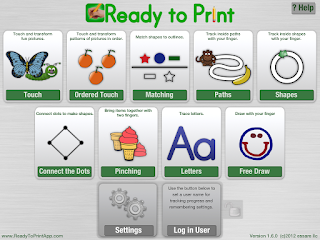














I need to put this one on the wish list for Cam!
ReplyDeleteAbby,
ReplyDeleteThanks for the great review and I love seeing how you are using it with your clients. The newest update was released yesterday (Sept. 26) and the biggest change is optional voice commands. Hope you like the updates too!
Dianne Reid, OTR/L
Thanks, Dianne. I just downloaded the updates and I love that the optional voice command is a child's voice! Also, the new paths are a nice addition, as well as the changes in the shapes. Well done! Ready to Print keeps getting better and better!
Delete~Abby
Abby, thank you so much for letting us know about this. I'm downloading it onto my iPad right now to use with my school kiddos this week.
ReplyDeleteEnjoy! This is a great app and I'm sure your students will benefit from it!
DeleteI think Ready to Print and LetterSchool compliment each other nicely. I have also seen an increase in visual attention when using the LetterSchool app. Another good pre-writing app is Shelby's Quest. It was also developed by an OT and I will be reviewing it soon. I hope OTs will keep developing apps!
ReplyDelete